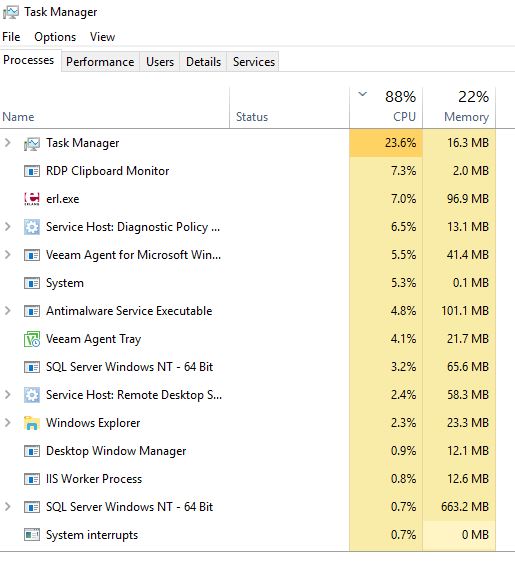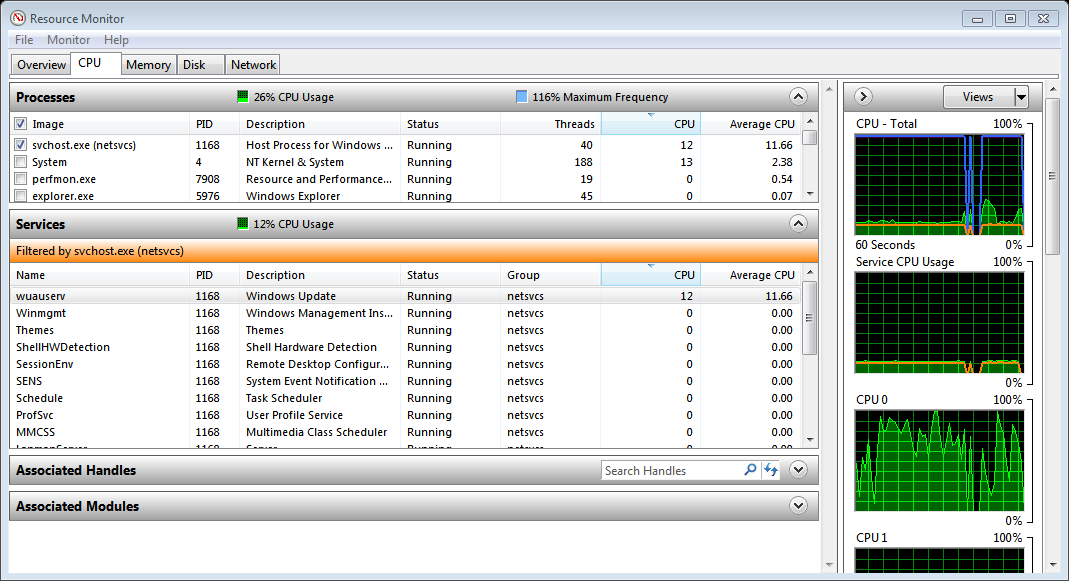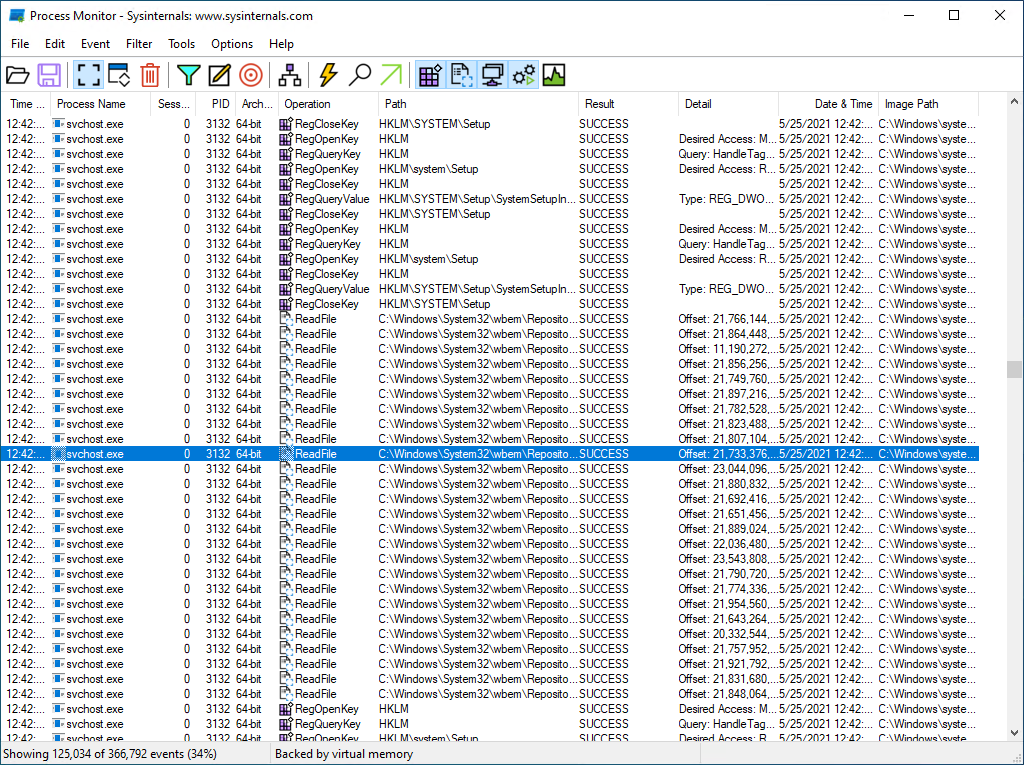4 Benefits of using API for Forex VPS Integration
Windows VPS helps Forex traders to minimize the latency between the trading terminal and the Broker’s trading server. In this article we explain the 4 main benefits of integrating Forex VPS with NetShop ISP REST API.
As explained in a previous article, a Windows VPS helps Forex traders to minimize the latency between the trading terminal and the Broker’s trading server. Moreover it facilitates the uninterrupted execution of bots and expert advisors as the VPS can be online 24/7 without being affected by loss of power or network disconnection of your personal computer.
Why Forex Brokers Offer VPS
A decade ago Forex traders had to search for a VPS provider by their own, install their favorite brokers’ trading terminal and start trading. Nowadays, the landscape has changed as the competition is more aggressive and Brokers need to excel with innovative products and services to their customers.
There are 3 main reasons why a Brokerage decides to offer VPS to their customers:
- Value-added service
Like many bonus and promotions offered to Traders, a Broker’s VPS service can be provided complimentary to customers with high-volume trading accounts. - Improve latency for traders worldwide
Most brokers today have their trading server hosted in London or Amsterdam, regardless of where they are regulated. As most brokers accept customers from Asia, the use of a VPS will help these remote traders to execute trades with a very low latency. - Extra income
For startup brokerage firms, VPS service can generate a significant revenue each month. Brokers usually have agreement with VPS providers for a fixed, low monthly fee per VPS which they resell with a markup.
Benefits of Integrating Forex VPS with API
The first step Forex brokers do is to offer VPS to their customers on demand. This means that as soon as trader inquires for the service, the Broker will order it from the VPS provider. As the demand grows it is normal that the Broker won’t be able to cope with the manual ordering way. Here is where the API integration with a Broker’s client portal comes to automate the whole process.
There are 4 main benefits of why to use Forex VPS with API:
- White Label & Price Markup
Traders will not have to deal with an external company (VPS provider) for ordering or support. They will be able to use the Broker’s client portal for ordering and managing their VPS server. Additionally, the broker will be able to setup the price markup once through the integration script. - Apply Logic Conditions
Most brokers like to offer a VPS in two tiers; Free and Paid. When integrating your client portal with our API, you can create your own logic conditions like setting a minimum trading volume that needs to be met for a client to be eligible for a Free VPS. Customers who don’t meet this volume, will be shown the Paid VPS option. - Automated VPS Orders Setup
Brokers with growing requests for a VPS will not have to deal with manual orders to the VPS provider. The entire VPS order flow will be automated, from request, to payment and provisioning to the Trader. - Unlimited Payment Gateways
By using the API integration you will be able to offer your customers the option to pay using all the payment gateways you offer for deposits. Even if the VPS provider can accept payment in Paypal and Wiretransfer, your customers will pay the Broker directly.
Get Started with Forex VPS API
NetShop ISP is offering REST API for seamless solution integration with any Broker. Our Forex VPS infrastructure is designed for ultra low latency with Brokers hosted in London, Amsterdam and Singapore and its fully compatible with Metaquotes MT4, MT5 and cTrader platforms.
Full documentation of our API can be found here.
For more information and to get started contact our Sales department today.