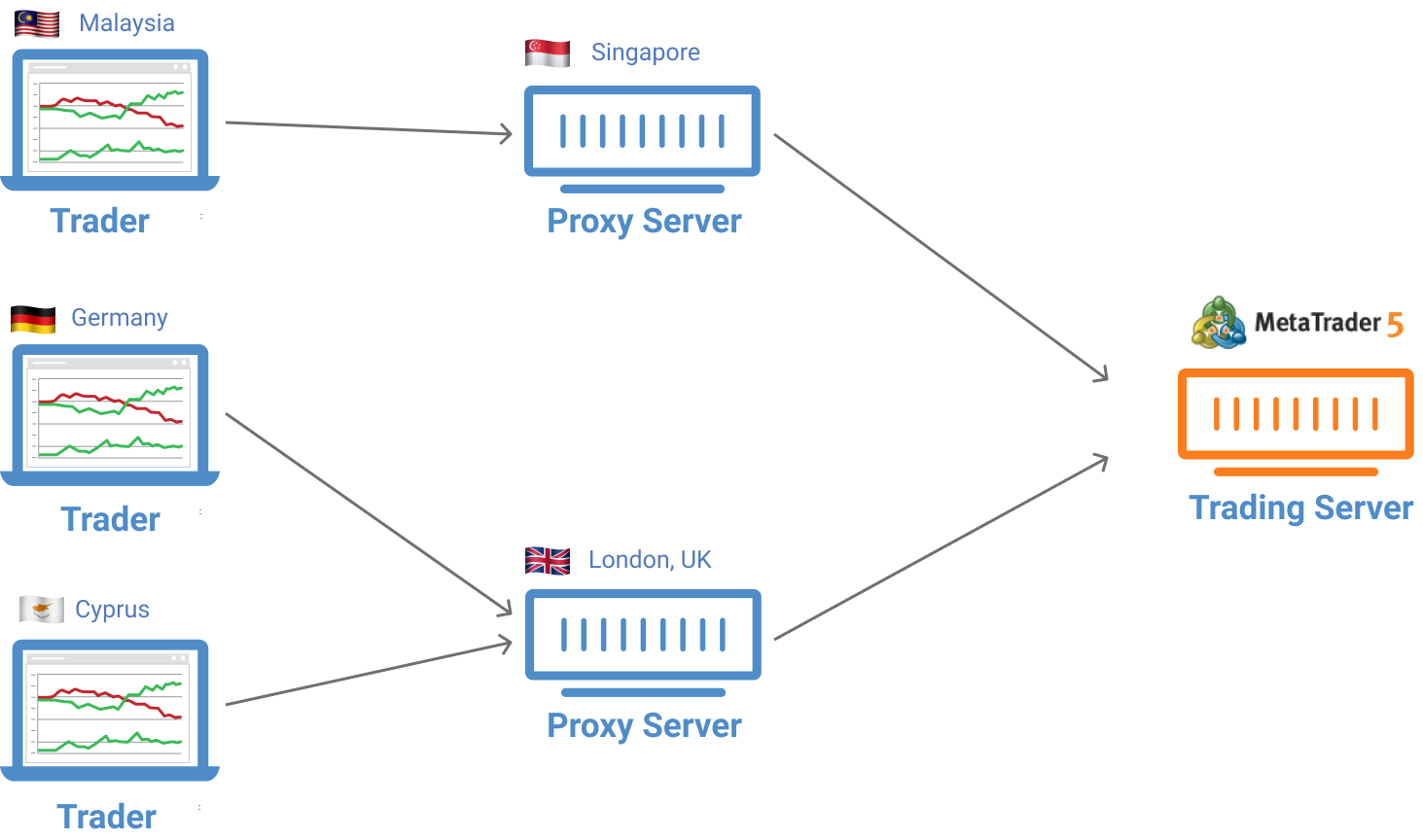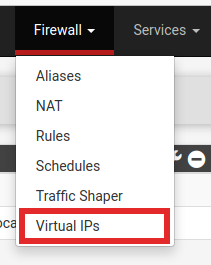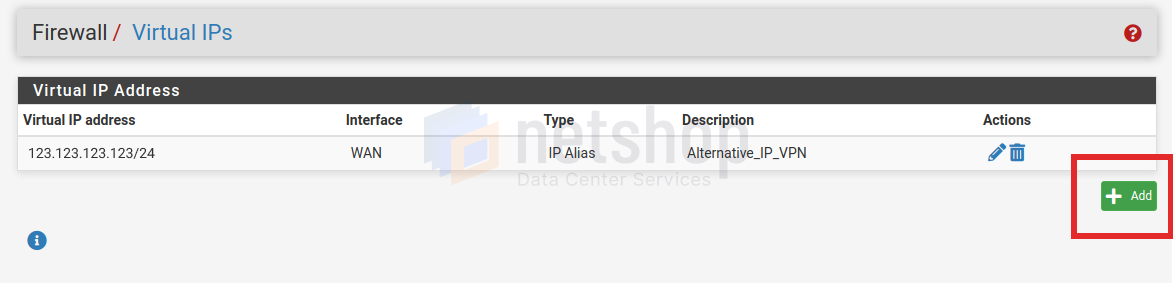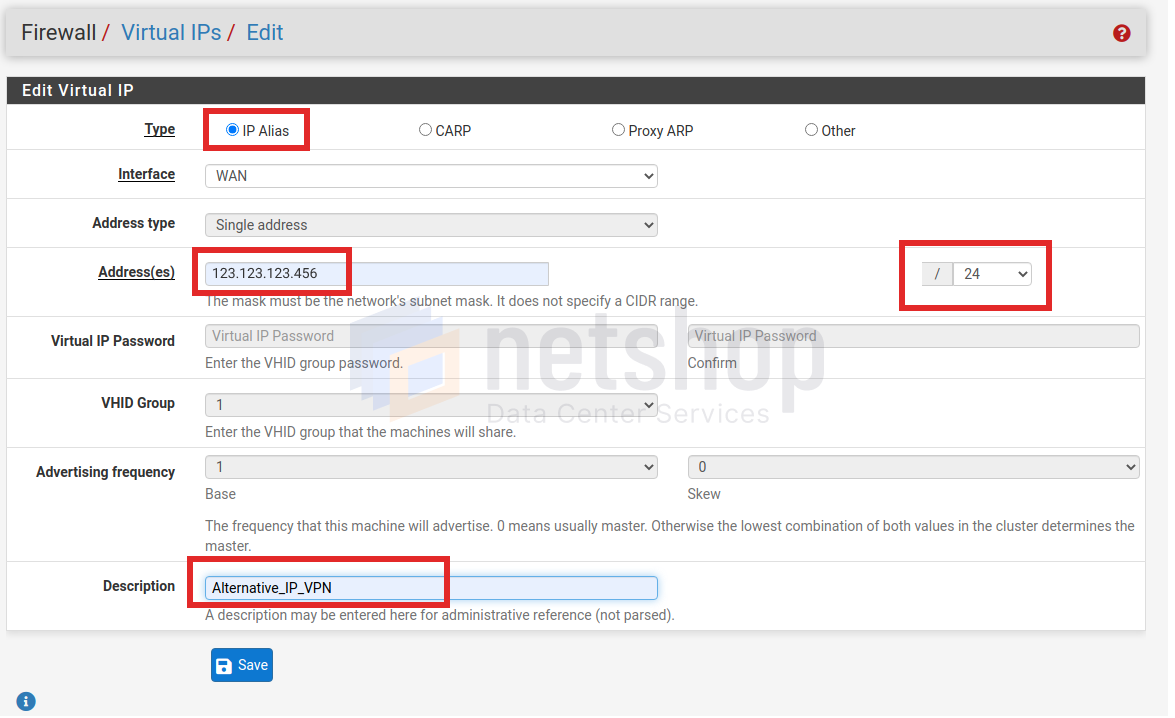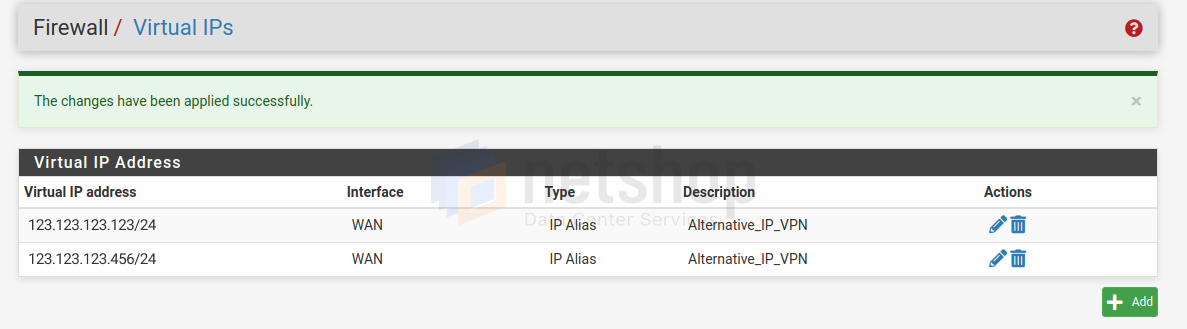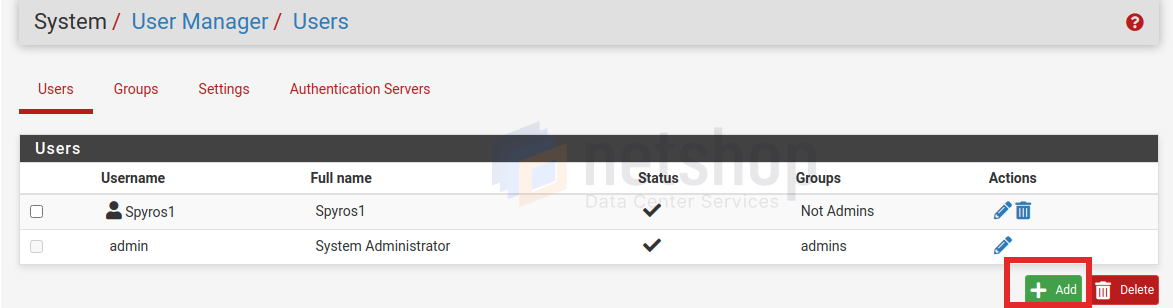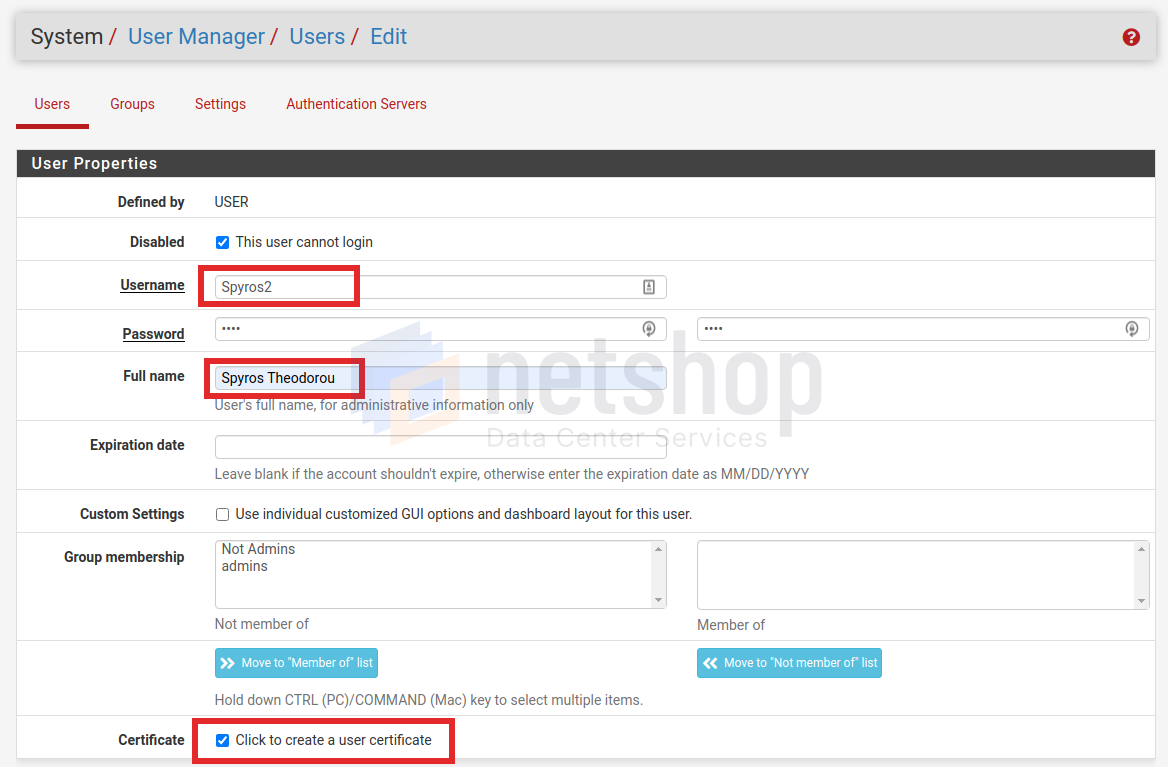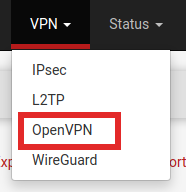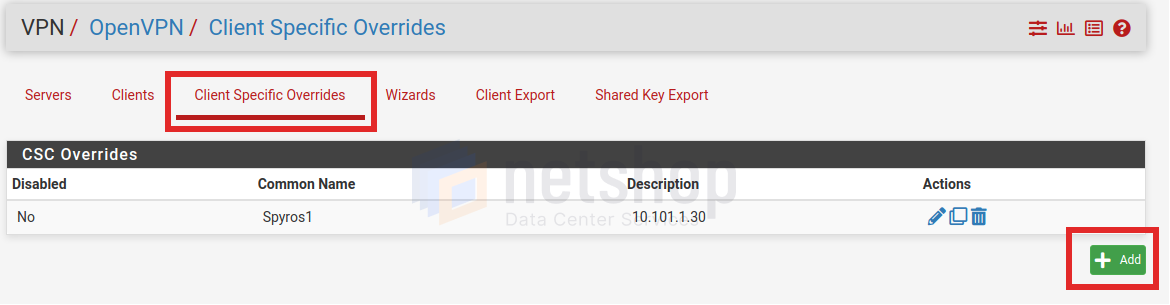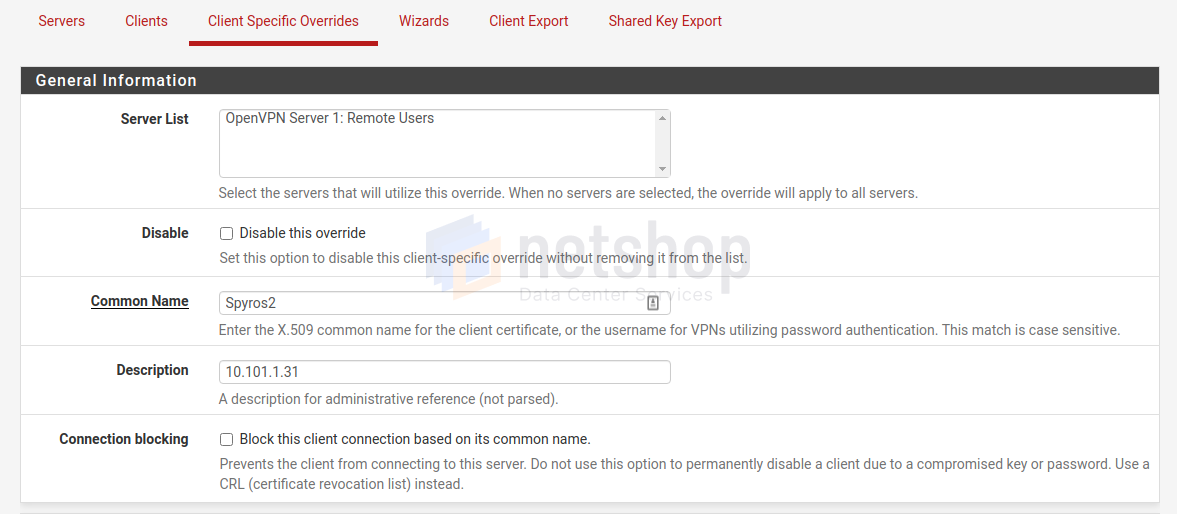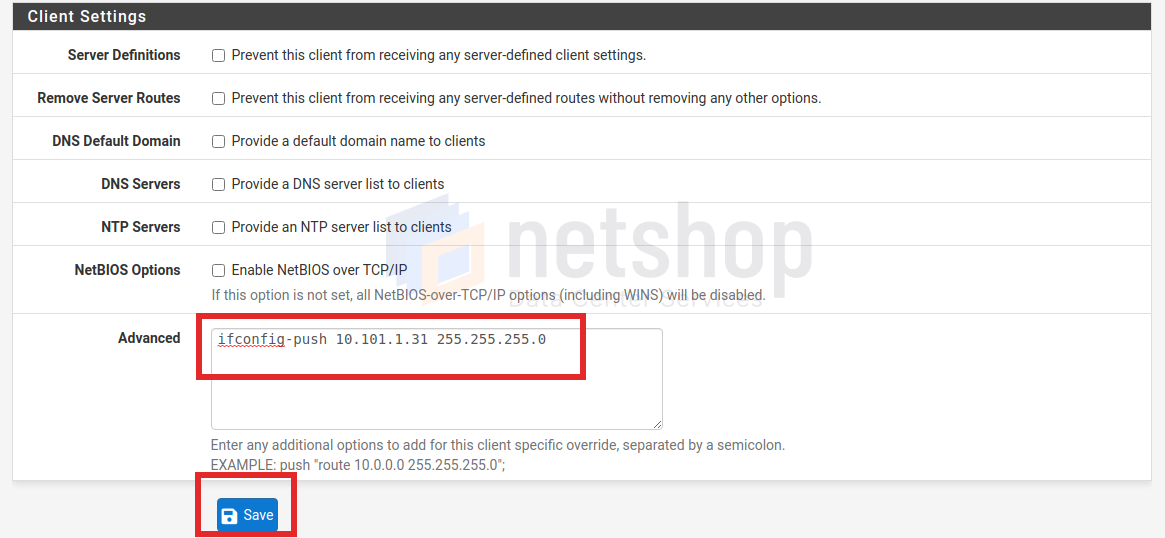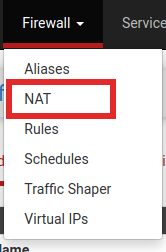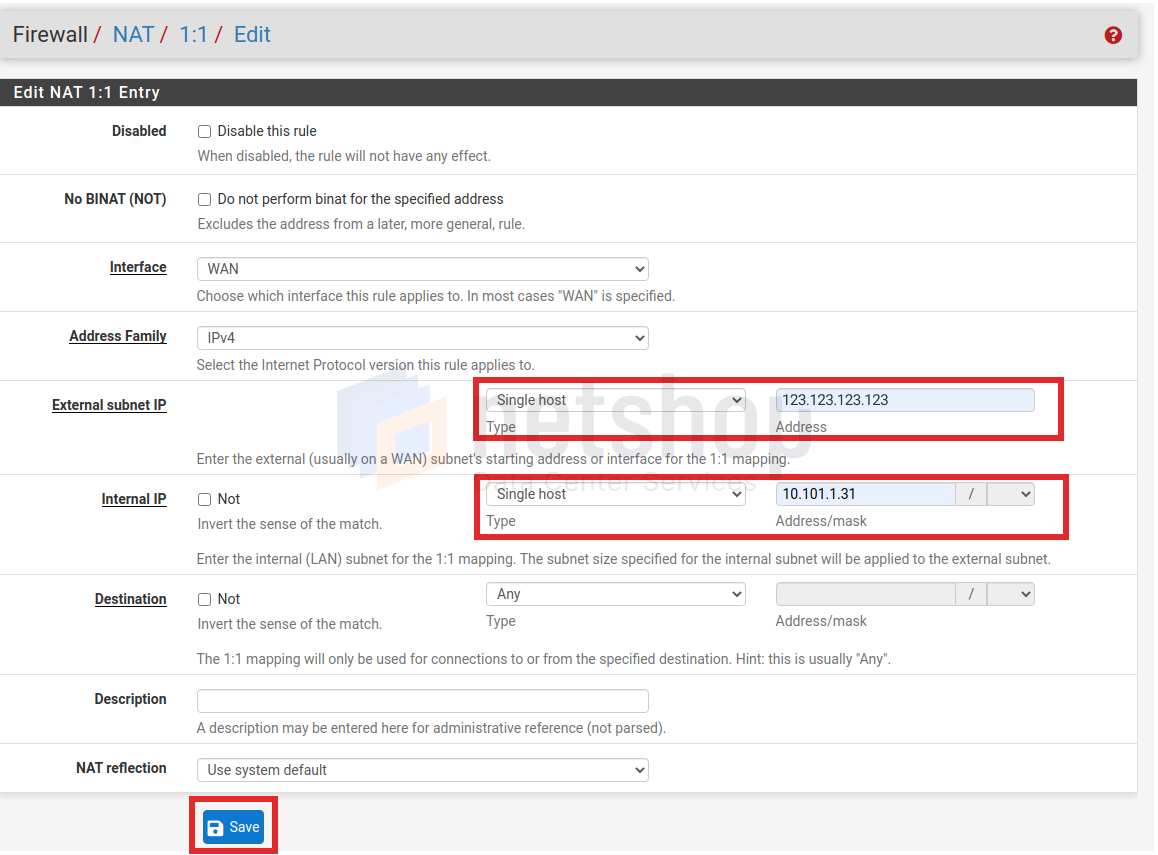Running a business in 2021 is not an easy task as it used to be years back. Regardless of what your company’s activities are, taking care of its online presence is essential in order to cope with the competition.
A typical agenda of a business owner is to oversee operations, plan a strategy for future growth and, of course, delegate tasks to the right people.
A company’s digital infrastructure in 2021 varies from a simple website hosting space to multiple servers, load balancers and even firewalls for protection from cyber threats. Managing the hosting aspect of your online business can be time consuming and you will soon realize it requires expertise and dedicated effort.
One of the rising sectors within the Data Centers & IT industries is that of Managed Hosting services which is expected to reach $257.84 billion by 2022. In this article we will explain what Managed Hosting is and what are the benefits for a business like yours.
What is Managed Hosting
Managed Hosting is the service where your hosting provider takes responsibility of your website’s hosting, dedicated servers or even the whole network infrastructure of your business. Along with managed services, a hosting provider will guarantee an uptime SLA for your web hosting and servers. Should the SLA is not met you may be entitled to reimbursement, depending of course on the terms of your Managed Services Agreement.
Benefits of Managed Server Hosting
Let’s take a look at the top 5 benefits Managed Hosting has to offer to your business.
- Low Operating Costs
- Proactive Monitoring
- Dedicated Engineer
- Backup Management
- Ongoing Server Administration
Low Operating Costs
Businesses that have opted in for Managed hosting services benefit from huge cost savings. Regardless of the size and type of your digital infrastructure, you will soon realize that you need at least one dedicated person to be responsible for the well-being of your website and servers.
If you are the business and you come from a technical background, you may be capable of handling the server administration by yourself. However, in case of a crisis or disaster, you will need to focus on the operational and customer care aspect of your business, rather than troubleshooting the problem.
With managed hosting, you get everything done by an external team of experts at a fraction of the price you would pay an in-house engineer and, additionally, you get peace of mind knowing that your servers are being taken care of and your business won’t lose money due to server related issues.
Proactive Monitoring
You know something is wrong when you realize your website or servers are down. At that moment, your business have already started losing customers and money. Proactive monitoring is when a suite of tools are in place to monitor every aspect of your digital infrastructure. Disks Health check, CPU Load and Bandwidth Traffic monitoring are 3 of the main monitoring services that hosting providers set in place. Being proactive means that you increase the chances to prevent a problem from being occurred.
A managed hosting services provider can offer you 24×7 monitoring and intervention prevent or resolve outages before they cause a severe impact to your business.
Dedicated Engineer
One of the major benefits of Managed Hosting is that you get a dedicated engineer who knows your infrastructure and network topology inside-out. This is of great value in cases when you need to consult with your hosting provider about optimization and upgrades of your current setup. In addition, with a dedicated engineer you get to talk to one person instead of a whole support team. This means faster communication with your hosting provider and resolution of your questions or issues in a timely manner.
Backup Management
Business owners usually neglect the value of backup service until a disaster occurs. Backup management is a service offered under Managed Hosting and it includes the setup of necessary backups. It can be entire machine backup for Virtual or Dedicated Servers, database backups or simple files/folders backup.
In addition to the data backup selection, the frequency of the backups will be configured as well as the retention period. Moreover, your hosting provider will ensure the validity and integrity of the backups so, in case a disaster occurs, the backups can be successfully restored.
Ongoing Server Administration
When it comes to Cloud or Dedicated servers it is important to know that your servers are managed properly and the Operating System is up to date to protect it from cyber threats and zero-day vulnerabilities. Some hosting providers will go a step further and provide more than OS updates; from database administration to security hardening of the server.
Let’s Talk About Your Managed Server Hosting Needs
NetShop ISP can take the hassle of managing a single or multiple servers. Our motto is “Focus on managing your business, not your servers” as we have a dedicated team of Windows, Linux and Networking engineers who can help you with the design, implementation and on-going administration of your whole online infrastructure.
Our VPS, Dedicated Servers and Colocation Hosting can be purchased as Unmanaged or under a Premium SLA. For more info browse our Premium SLA page or contact our Sales team.