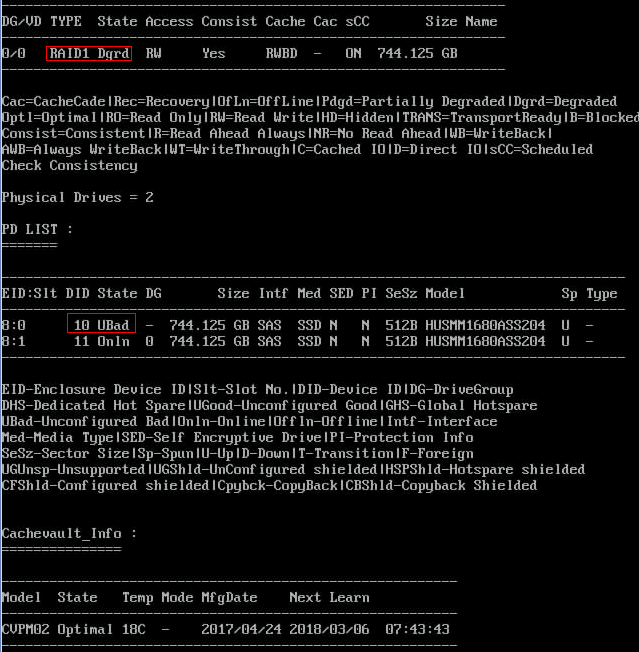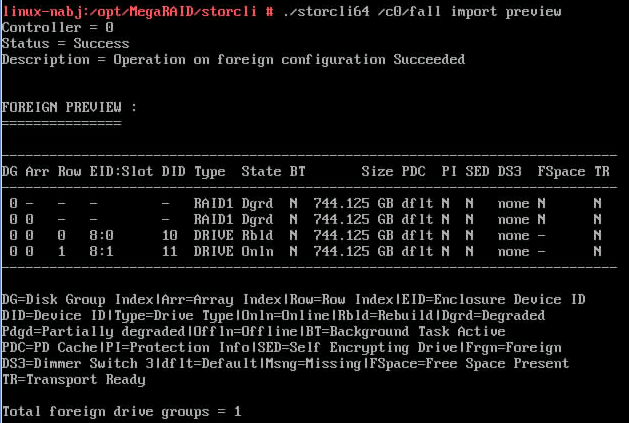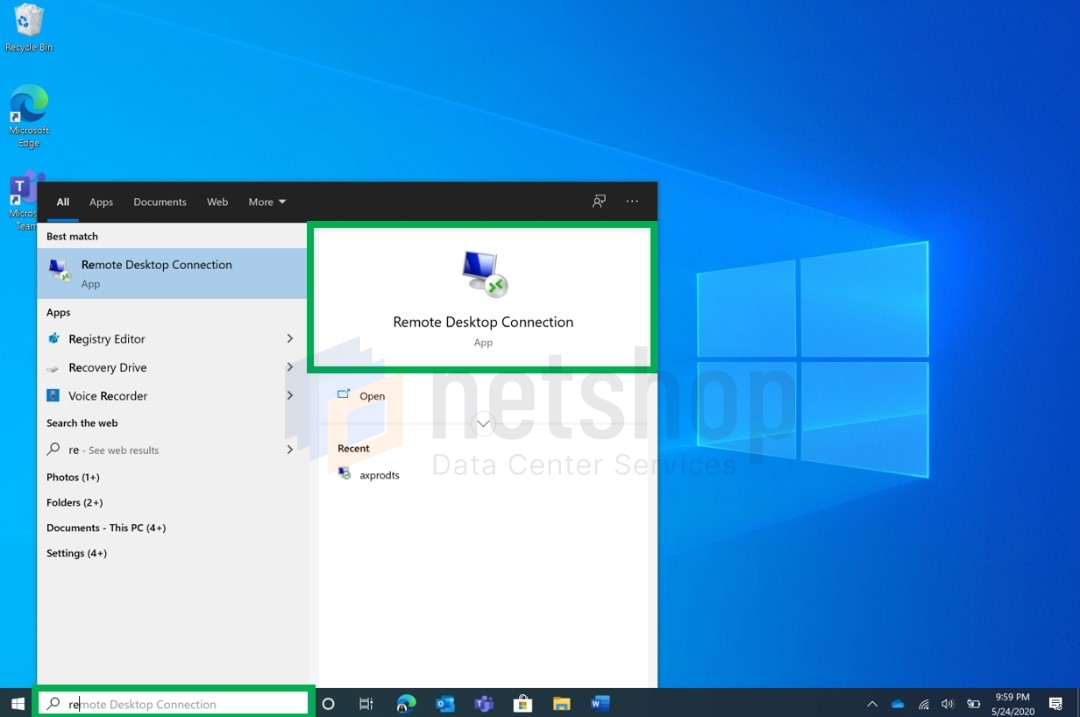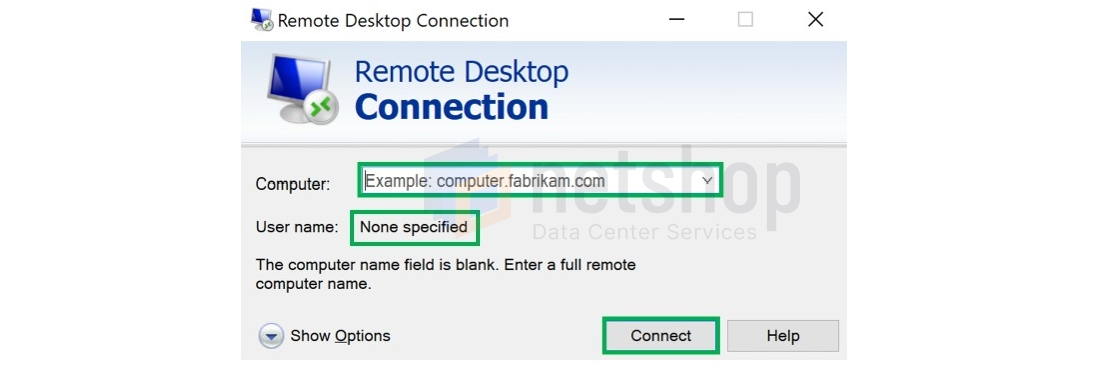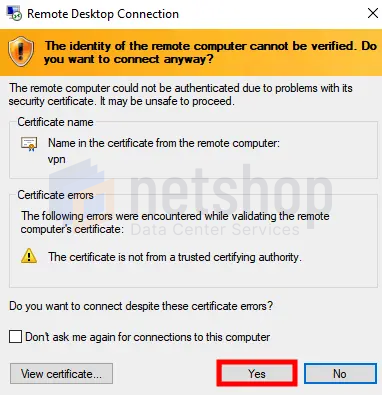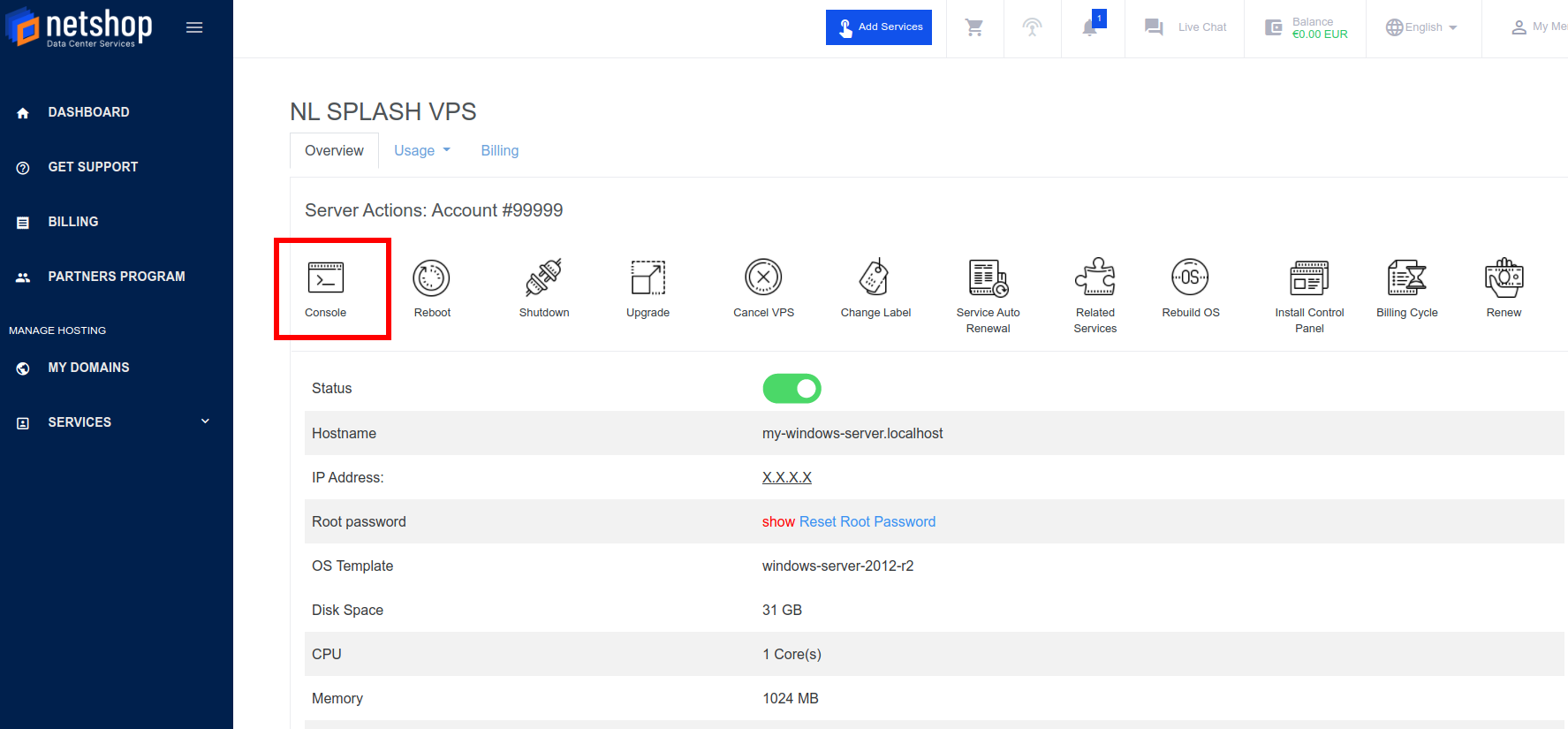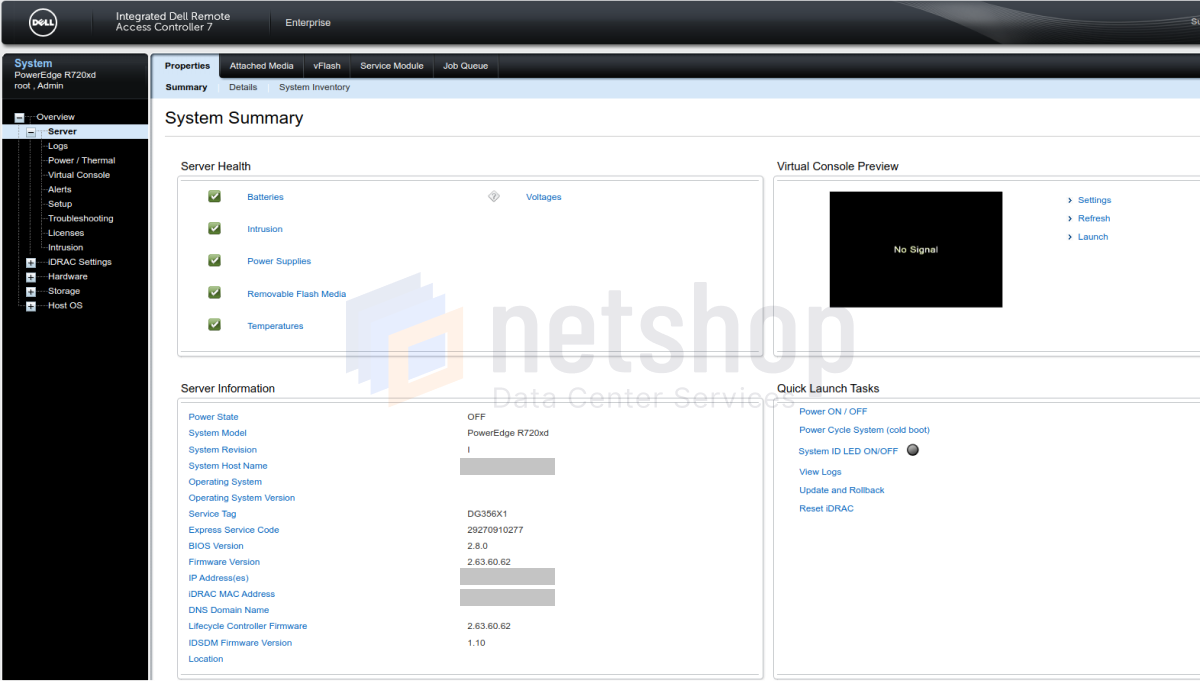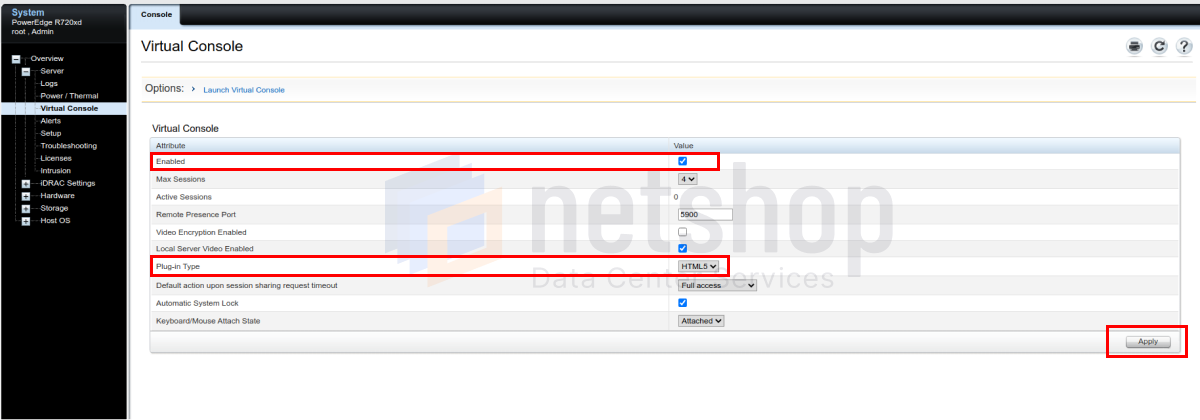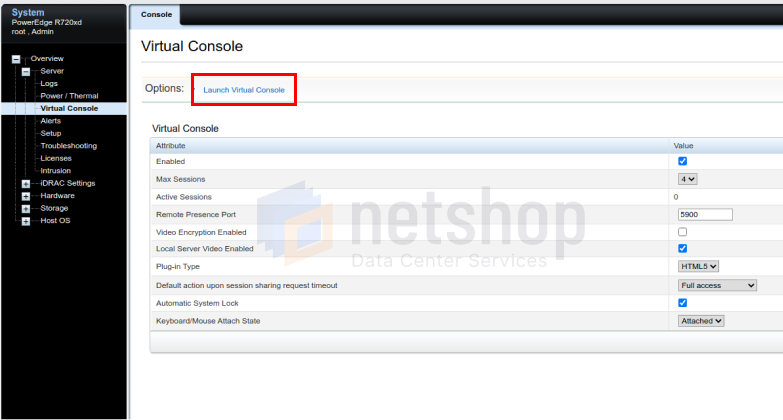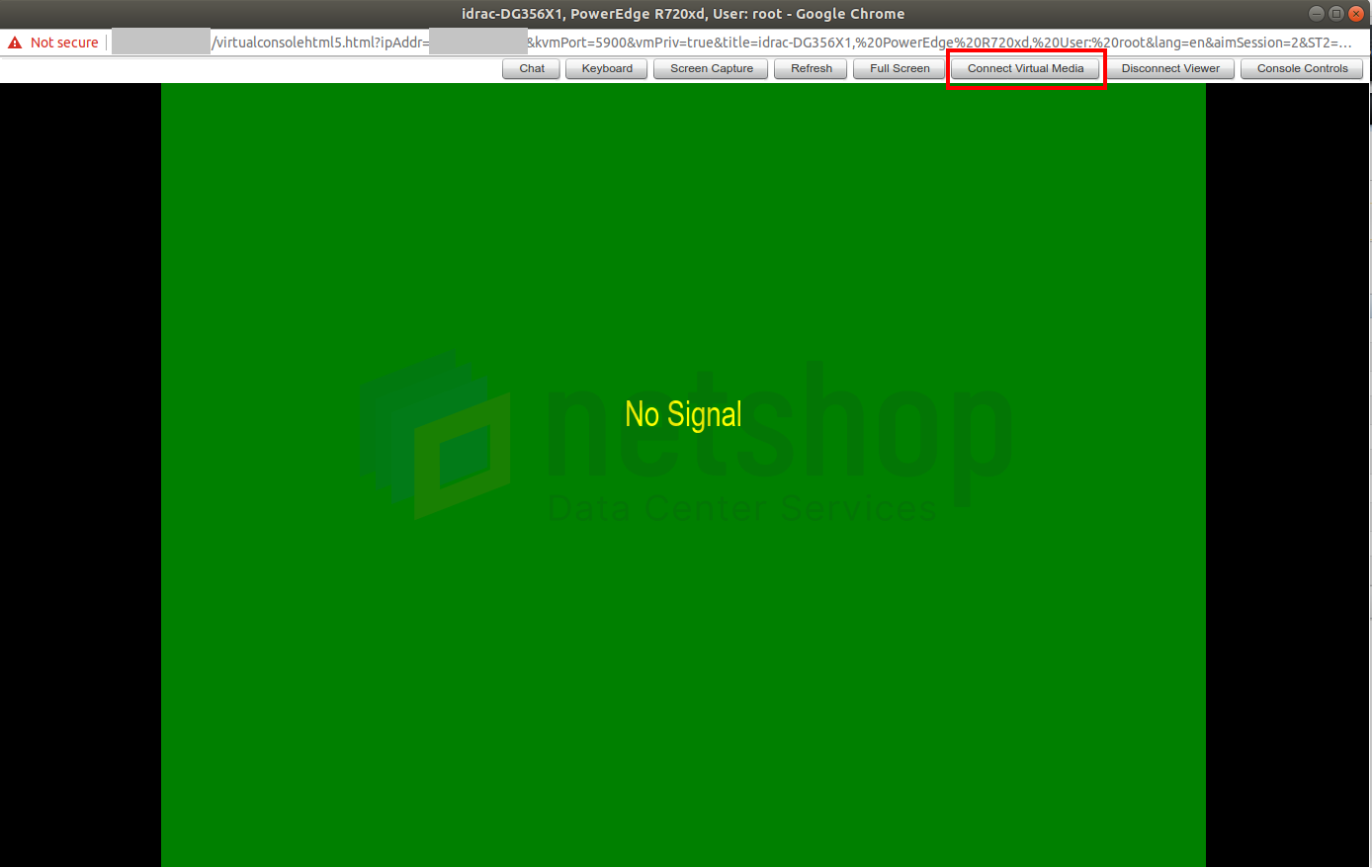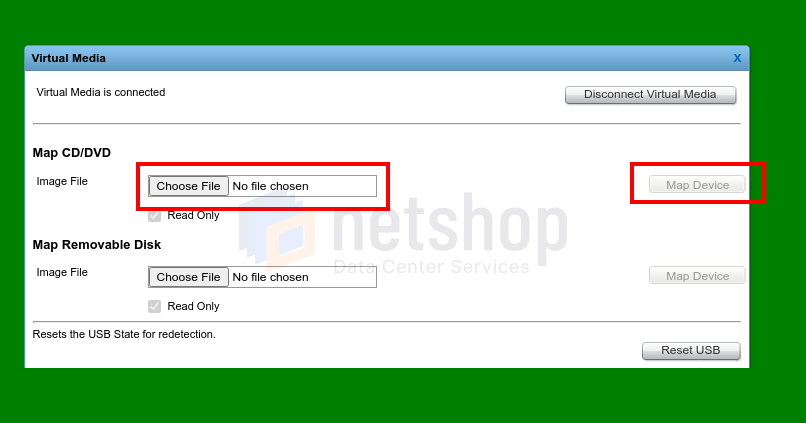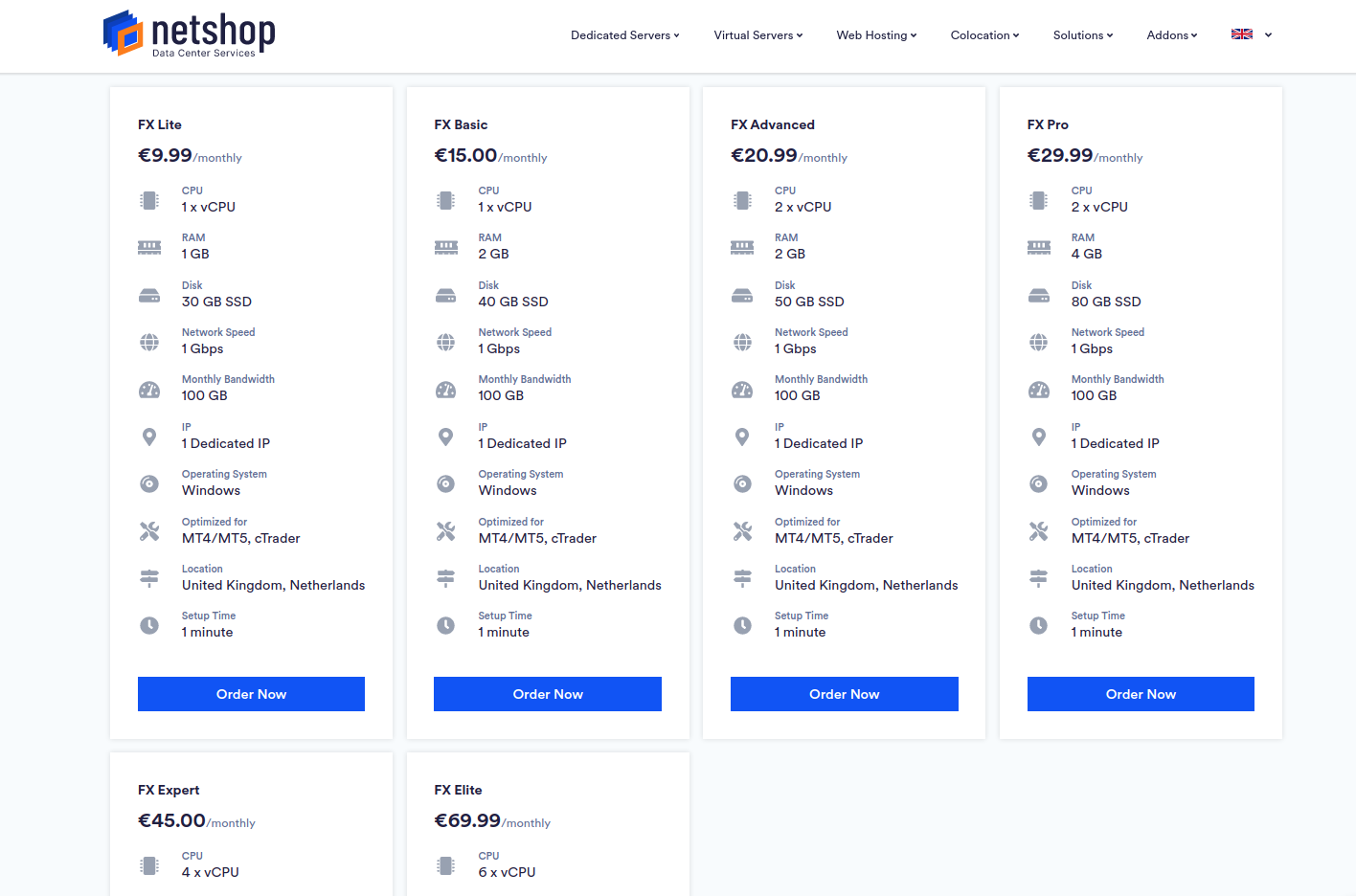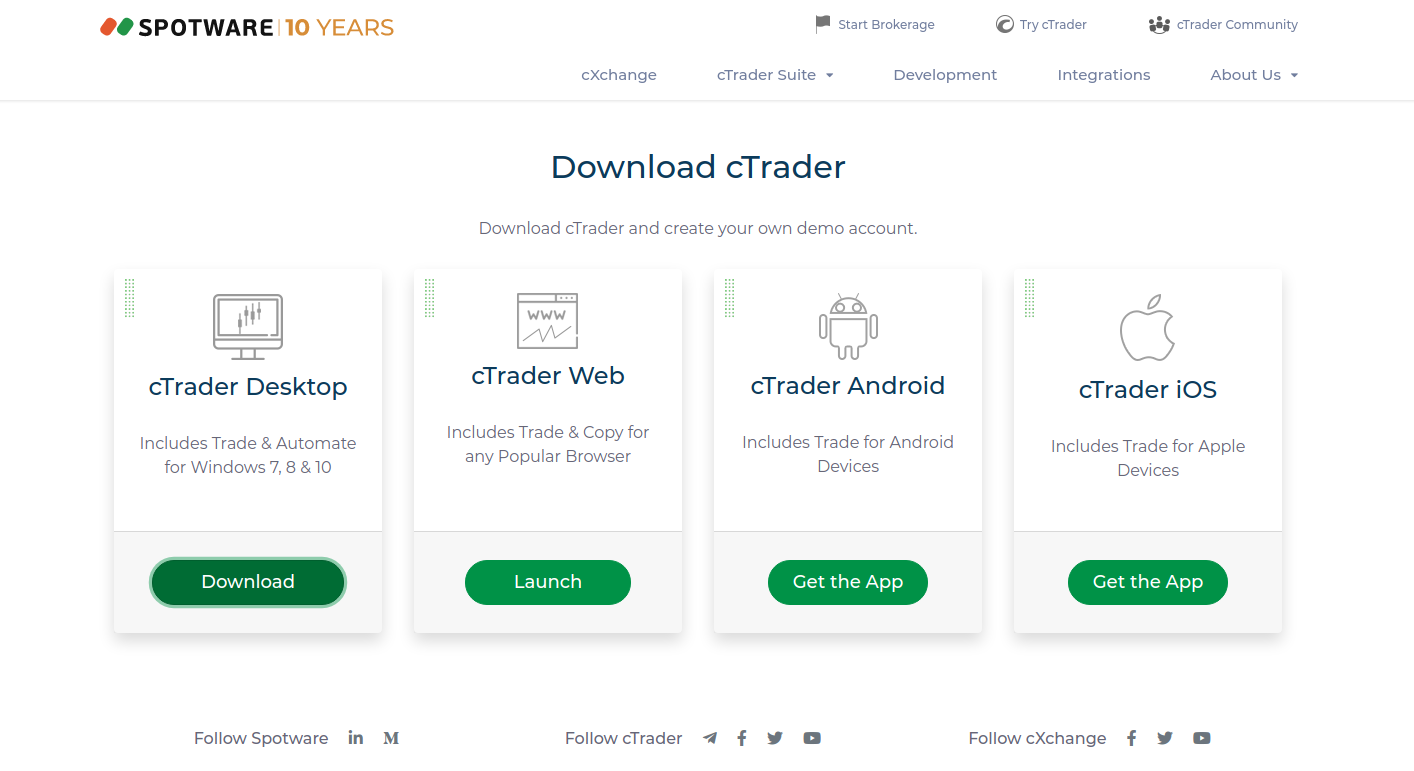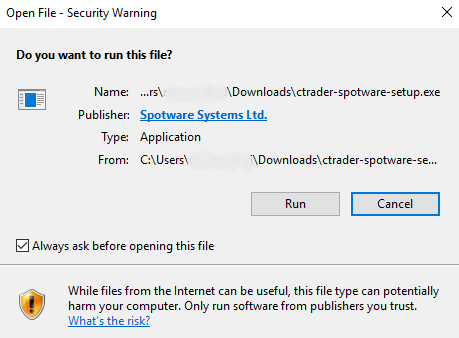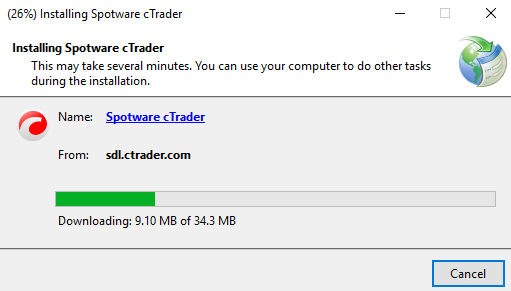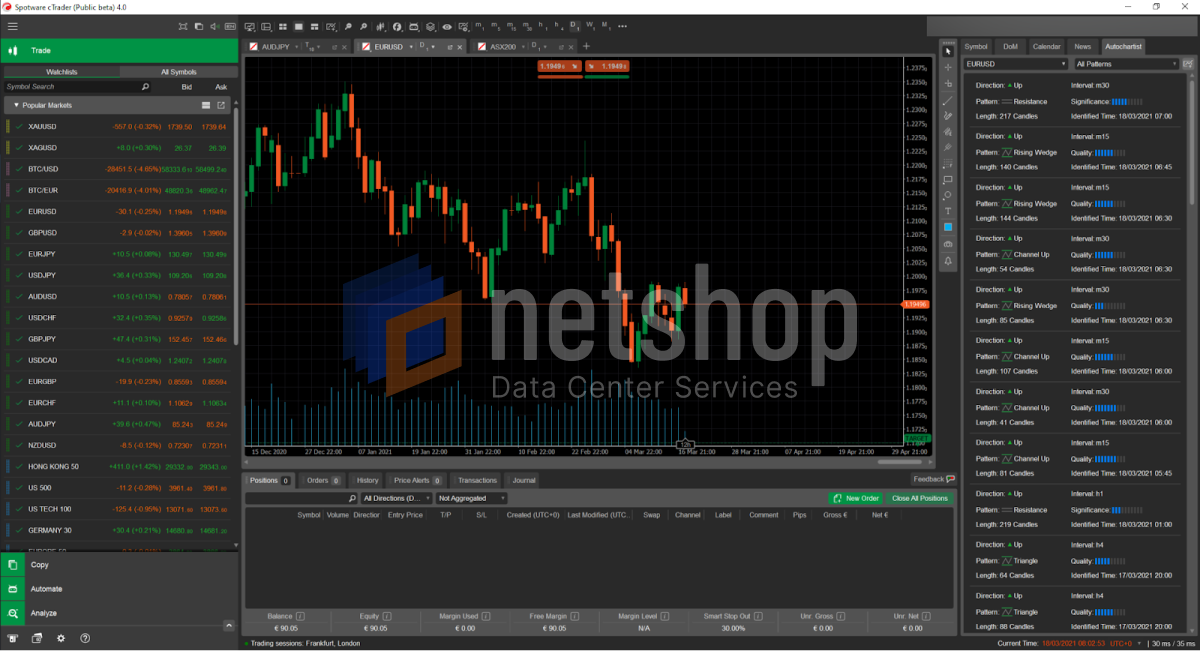Best Offshore Hosting Services in 2021
Offshore hosting has become an increasingly popular choice for website and business owners for a range of reasons that vary from anonymity, to censorship and privacy concerns. In this article we’ll take a look at the best offshore hosting services in 2021 and why offshore hosting could be beneficial for you.
Your choice of hosting location can directly affect your website’s potential and so it’s definitely something that should be given some thought. Regardless of whether you opt for shared hosting, VPS hosting, a dedicated server or colocation services, location matters all the same.
With that being said, offshore hosting has become an increasingly popular choice for website and business owners for a range of reasons that vary from anonymity, to censorship and privacy concerns. In this article we’ll take a look at the best offshore hosting services in 2021 and why offshore hosting could be beneficial for you.
What is offshore hosting
By definition, offshore hosting is the act of hosting your website in any location other than your country of residence or country where you run your business operations. By opting for hosting services at a data center in another country, you are effectively hosting offshore.
Generally speaking, those who opt for offshore hosting have a specific reason for doing so, and so finding the best offshore hosting provider is important.
Best offshore hosting services
There are quite a few factors that distinguish a good offshore hosting provider, so let’s take a look at the top three things you need to consider.
Location
Obviously if you’re looking into offshore hosting, you want to be sure that the location you choose offers the specific benefits that you’re seeking. For example, if your prime concern is privacy, you might want to host your website in the Netherlands, or if you’re looking for offshore business opportunities, Cyprus could be ideal. Whatever the reason is, be sure that it aligns with the location that you decide on.
NetShop ISP has a strong global presence with 15 data centers located in 7 different countries, so you’ll be certain to find the optimal location to meet your requirements.
Privacy
One of the most common reasons that website owners tend to opt for offshore hosting is for privacy and anonymity purposes. Every country has different laws and regulations surrounding data confidentiality so it’s important to opt for an offshore hosting provider that will understand your privacy concerns.
We take our clients’ desire to remain anonymous seriously with data centers located in countries where DMCA content is highly tolerated and laws are in favour of privacy. We also offer our clients the option to pay for their hosting services with cryptocurrencies like BitCoin and Ethereum.
Cost-effective
Of course, wherever you choose to host your website needs to be in line with your budget, with many website owners opting for offshore hosting purely because it’s cheaper than their country of residence.
At NetShop ISP, we offer a range of plans to suit all budgets and requirements, with additional discounts offered for annual billing cycles and multiple payment options available.
Offshore hosting with NetShop ISP
NetShop ISP offers a range of hosting and data center services with privately-owned infrastructure at numerous worldwide locations that include Cyprus, Malta, United Kingdom, Singapore, Hong Kong, LA and the Netherlands.For more information and specifics on our data centers and services, or help finding the right offshore hosting location, get in touch with our team.