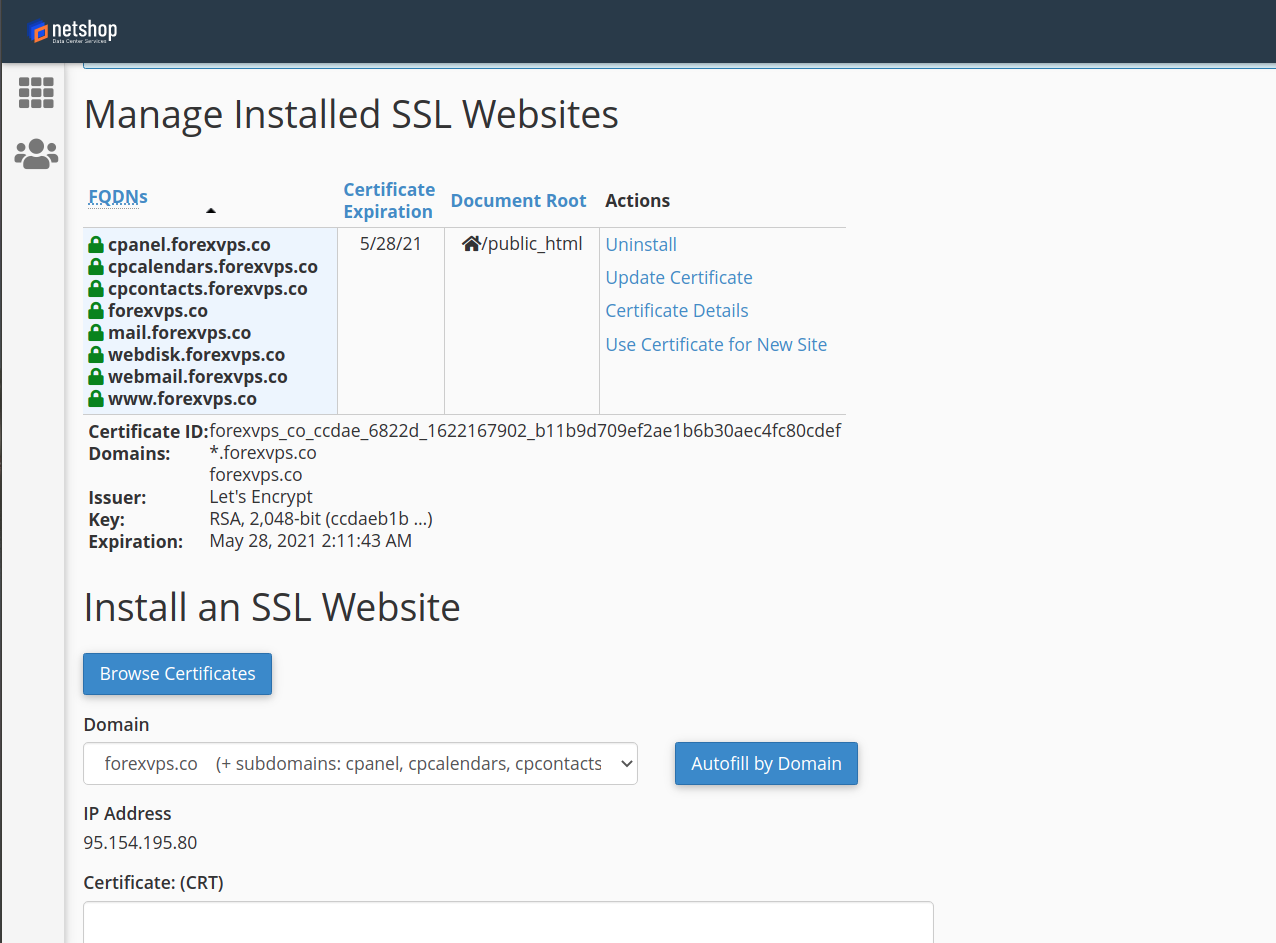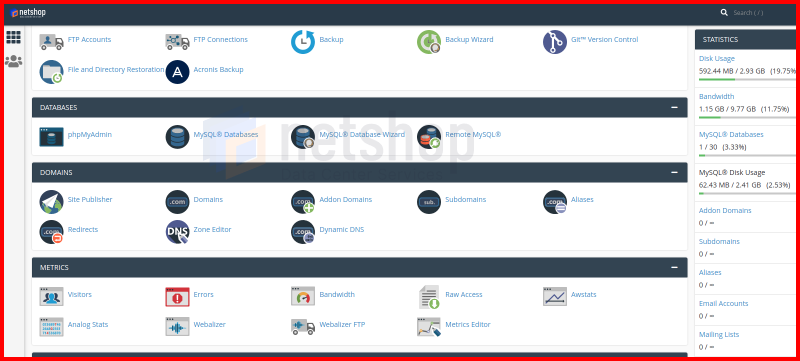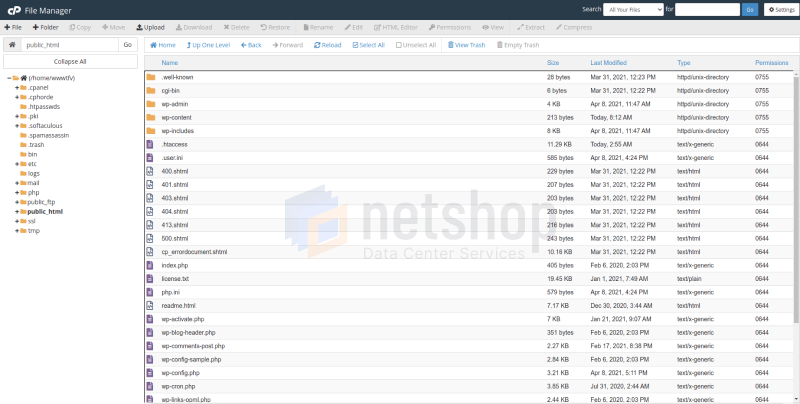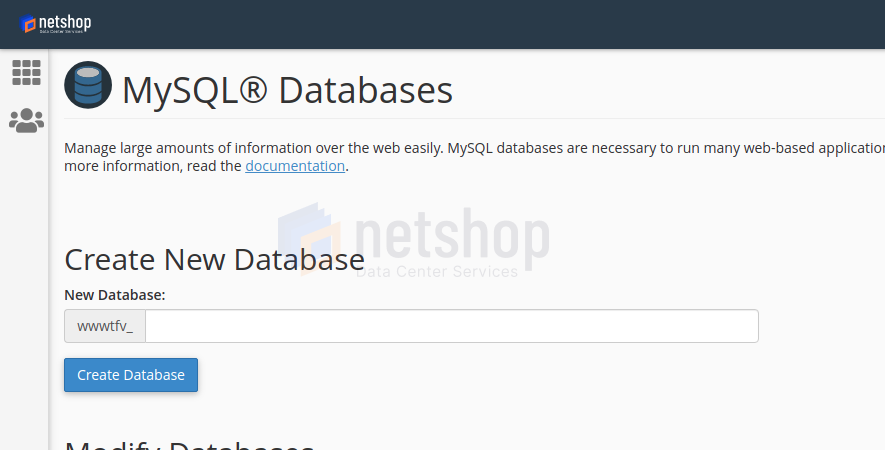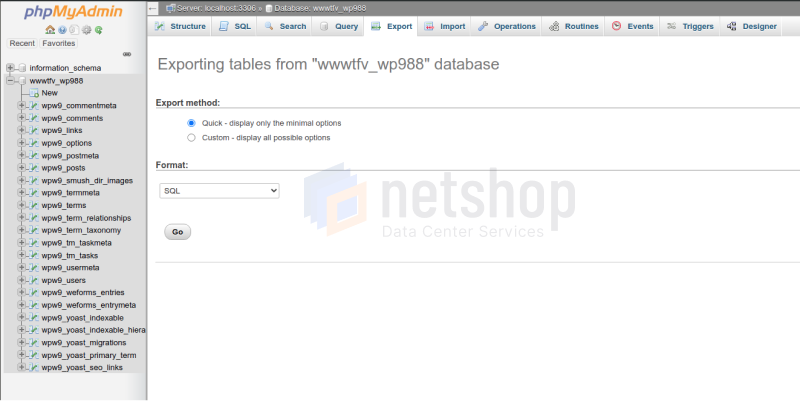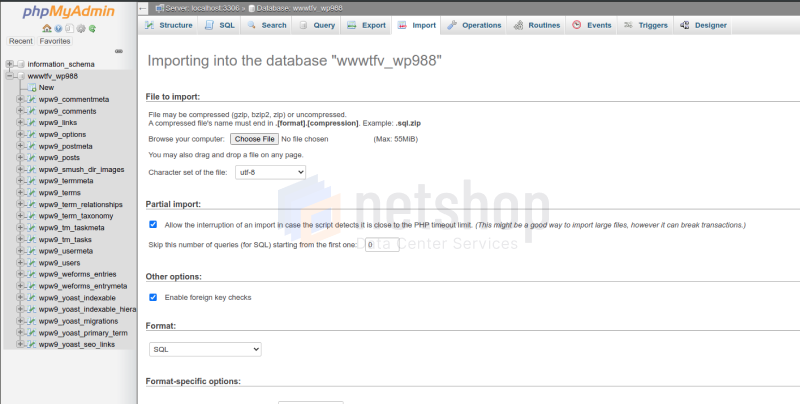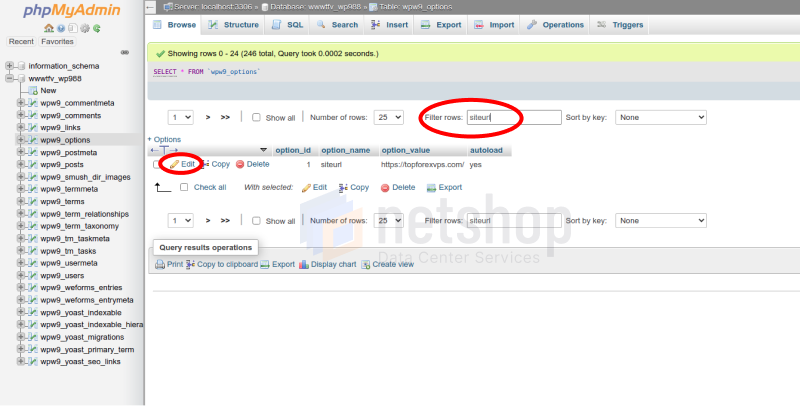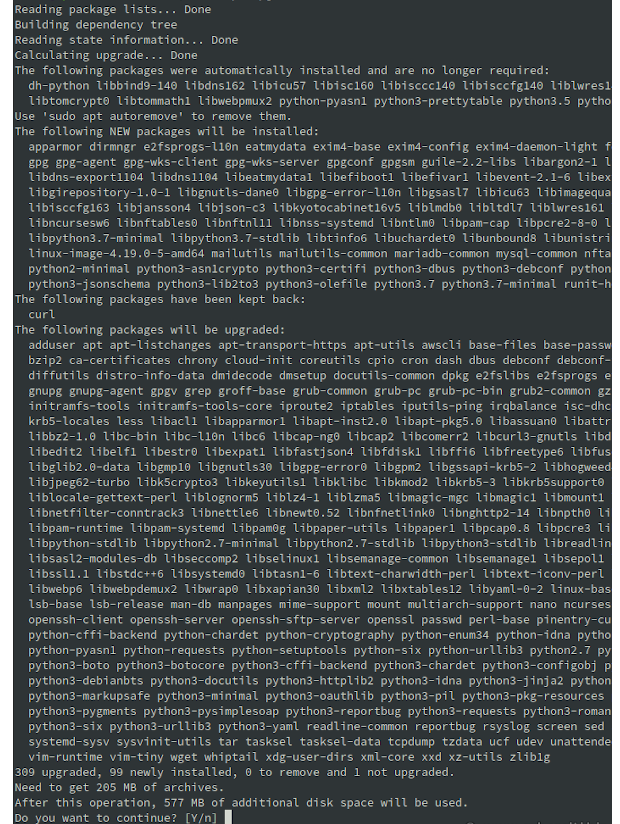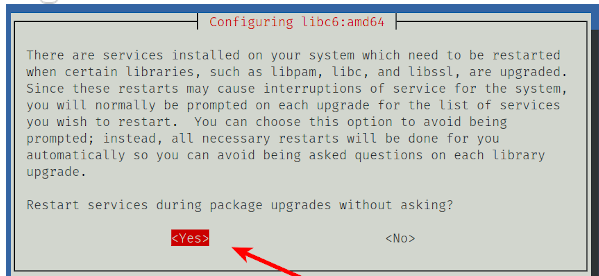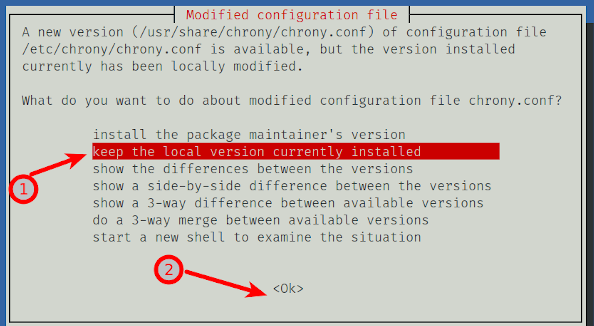Where to host a gambling website?
Things you need to consider when choosing where to host your gambling website, and some of the most popular iGaming hosting locations too.
‘Where is the best place to host a gambling website?’ is one of the most common questions amongst those starting out with their new online gambling business – and rightly so. Where you choose to host your gambling website will directly impact its potential performance and success. With iGaming still being a relatively new industry, rules and regulations change per jurisdiction, so finding the right hosting location is essential.
In this article we’ll look at what things you need to consider when choosing where to host your gambling website, and some of the most popular iGaming hosting locations too.
Choosing a gambling website hosting location
Here are the top three things to consider when choosing a hosting location for your gambling website.
Gambling-friendly jurisdiction
As we mentioned, online gambling isn’t legal everywhere so the first thing you need to make sure of is that you choose a hosting location where online gambling is permitted. You would preferably want to host your website somewhere where it’s relatively easy to obtain a gambling license too. Bear in mind that every jurisdiction has different requirements when it comes to getting a license, so make sure you do a little research and attain all the necessary documents.
Tax System
Choosing to host your gambling website somewhere with a comprehensive taxation system is also ideal. In a nutshell, it’s beneficial to opt to host your gambling website somewhere with a low tax rate, so make sure to assess a country’s taxation policy first.
Infrastructure
Finally, guaranteeing your players a smooth experience is the key to the success of your online gambling business, so you need to host your website somewhere with strong infrastructure and network connectivity in place for optimal performance.
Best places to host a gambling website
Malta
Malta is amongst the ultimate locations to host your gambling website for a multitude of reasons. The small European country leads the gambling industry with innovation and has done for the last 20 years. Malta has become a hub for online gaming businesses, with many big industry names’ headquarters located there. Malta’s access to European trade treaties and rather complex taxation system that means corporate tax can be as little as just 5%, makes it an extremely popular location to host iGaming websites.
Curacao
Another hugely popular place to host a gambling website is Curacao, the Caribbean country that’s part of the Netherlands. Obtaining a Curacao gambling license is really quite easy and cost effective, making it one of the most frequent jurisdictions to host a gambling website. The Netherlands is also set to make some big changes in their gambling legislation, which will most likely see them soar in the iGaming industry.
United Kingdom
The UK is actually one of the biggest online gambling operators, and is extremely well established within the iGaming sector. Although the process of obtaining a UK gambling license is trickier and legislation is a lot stricter, getting a gambling license and hosting your gambling website in the UK will help you build a strong, trustworthy reputation in the industry.
iGaming Solutions with NetShop ISP
With over 10 years’ experience and multiple awards in the iGaming industry, we’re proud to offer a range of comprehensive and affordable solutions for betting, lotteries, casino-style games and much more.
We host premium industry customers in the United Kingdom, Cyprus and Malta at data centres that comply with all local iGaming regulations.
For more information on our iGaming services, please don’t hesitate to get in touch.