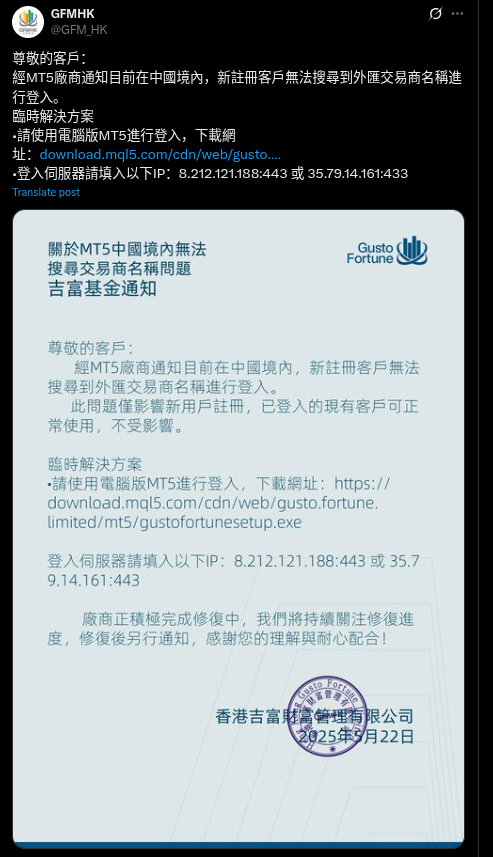Boosting MT5 Performance: The Role of AVX Scaling and How to Configure
In this article, we explore what AVX technology is, why it’s essential for MetaTrader 5, and how to configure it in Dell PowerEdge servers via iDRAC for maximum performance.
When it comes to trading platforms like MetaTrader 5 (MT5), performance isn’t just a preference—it’s a necessity. Financial institutions, prop trading firms, and brokerage operators rely heavily on speed, accuracy, and responsiveness. But what many don’t realize is that server-level CPU settings can have a significant impact on MT5 performance. One such setting is the AVX Scaling Technology, which is critical for systems running heavy vectorized workloads; just like MT5.
In this article, we explore what AVX technology is, why it’s essential for MetaTrader 5, and how to configure it in Dell PowerEdge servers via iDRAC for maximum performance.
What is AVX and Why Does It Matter?
AVX (Advanced Vector Extensions) is a set of CPU instructions designed to handle heavy computational tasks such as simulations, analytics, or, in the case of MT5, real-time trade calculations and price data processing. These instructions help accelerate performance by enabling CPUs to process more data per clock cycle.
However, AVX instructions are power-hungry. To maintain system stability, Intel CPUs automatically reduce core frequency when executing AVX workloads. This is where the AVX Scaling Technology comes into play—it lets you control how aggressively the CPU should throttle down during AVX workloads.
How AVX Scaling Affects MetaTrader 5
MT5 servers often run multiple Expert Advisors (EAs), high-frequency trading bots, and real-time data feeds. All of these make extensive use of floating-point and vector-based calculations—precisely what AVX is designed to accelerate.
If AVX Scaling is set too conservatively, your server may throttle the CPU significantly, reducing MT5’s performance under load. On the other hand, tuning this setting appropriately can provide:
- Lower latency in order execution
- Faster tick processing
- Improved performance for concurrent EAs
- Reduced execution delays during market spikes
AVX Scaling Options Explained
On Dell PowerEdge servers, the AVX Scaling setting can typically be adjusted in the BIOS or via iDRAC. The options are numeric:
- 0 – No scaling: The CPU runs AVX workloads at maximum turbo frequencies. Best for performance but increases heat and power draw.
- 1 – Moderate scaling: Balanced option that slightly reduces frequency to maintain system stability.
- 2 – Aggressive scaling: Significantly reduces CPU frequency during AVX workloads to prioritize thermals and power efficiency.
For MT5 servers where performance is paramount, setting AVX to 0 is highly recommended—provided you have sufficient cooling and power headroom.
How to Change AVX Scaling in Dell Servers via iDRAC
Adjusting the AVX scaling on Dell PowerEdge servers is straightforward using iDRAC (Integrated Dell Remote Access Controller). Follow these steps:
Step 1: Log in to iDRAC
Open your browser and enter the iDRAC IP address. Log in with administrative credentials.
Step 2: Navigate to BIOS CPU Settings
From the left-hand menu:
- Go to System → BIOS Settings
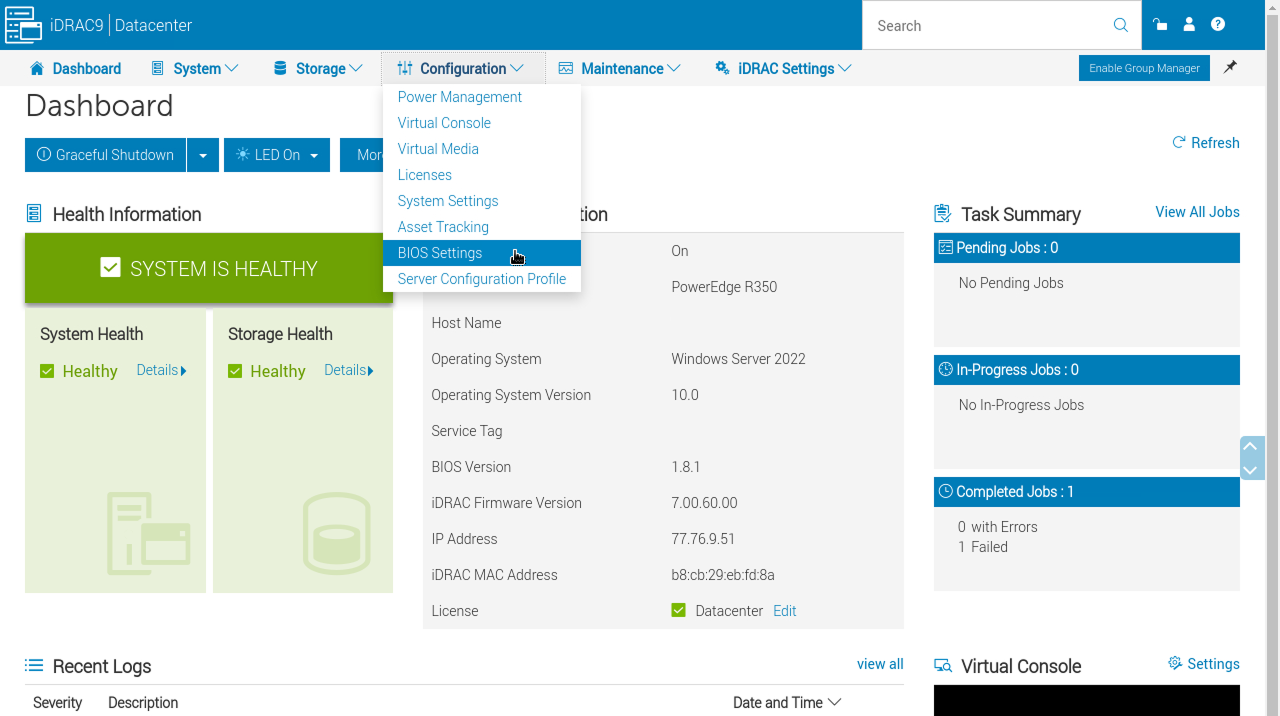
- Then select Processor Settings
Here, you’ll find the AVX Settings section.
Step 3: Modify AVX Settings
Locate:
- AVX Control: Set this to Enabled
- Dell AVX Scaling Technology: Set to
0for maximum performance - AVX ICCP Pre-Grant: Set to 512-Heavy
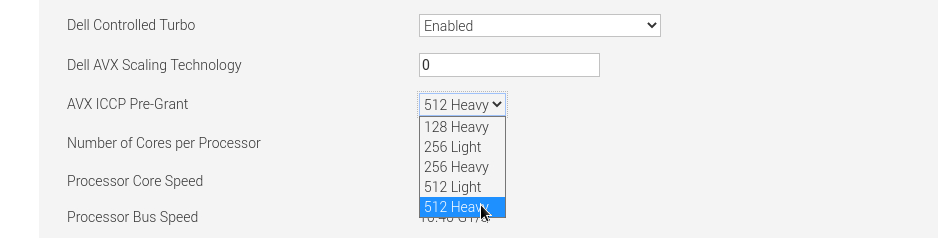
This setting allows the CPU to run AVX instructions at maximum frequency, ensuring no throttling takes place during heavy MT5 activity.
Important: Any changes to processor settings may require a power cycle (not just a reboot) to take effect.
Thermal & Power Considerations
While setting AVX Scaling to 0 will boost performance, it may increase power draw and heat output. Here are some recommendations:
- Ensure sufficient airflow: Make sure your server chassis is optimized for airflow. Check for dust buildup and proper fan operation.
- Monitor CPU temps: Use Dell OpenManage or other tools to keep tabs on CPU temperature and fan speeds.
- Evaluate your power capacity: Ensure your rack’s PDU and UPS can handle increased load during high-frequency trading hours.
Need Help Optimizing MetaTrader 5 Server?
If you’re a trading firm, FX broker, or fintech provider looking to deploy high-performance infrastructure for MT5 or MT4, NetShop ISP offers tailored High-performance Compute (HPC) VPS and Dedicated server solutions with fully optimized BIOS configurations—including AVX tuning, NUMA alignment, and low-latency networking.
Get in touch with our hosting specialists for a free consultation.
MetaTrader 4™ and MetaTrader 5™ are trademarks of MetaQuotes Software Corp. Their use does not imply any affiliation with or endorsement by the respective trademark holders.